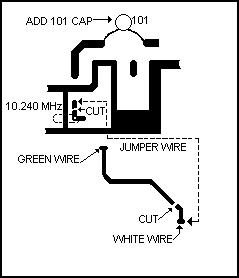
Uniden PRO-540E
EXPO 100 EXPANDER
MODEL S+ or S-
Uniden PRO-540E
Installation:
|
1. |
Remove the covers from the unit and locate the 10.240 Mhz crystal. Looking at the diagram below, carefully make two cuts on the circuit traces in the locations shown. |
|
2. |
Solder a jumper wire to each end of the cut traces, also shown (dotted line) in the diagram below. |
|
3. |
Solder the expanders GREEN wire to the trace shown, and solder the WHITE wire to the same location as the jumper wire. |
|
4. |
Solder the small 101 capacitor (included in kid across the traces shown in the diagram below. |
|
5. |
Solder the expanders RED wire to the switched +13.8 vdc side of the ON/OFF switch. |
|
6. |
Solder the expanders BLACK wire to circuit board grand. Mount the kit in a spot, preferably behind the channel selector switch. |
Tuning:
* Power up the unit, and tune the channel selector to channel 10. Switch the Hl-LO selector switch back and forth while adjusting coil L6 for the best receive on both bands. Slightly tune L5 to get the best performance on receive.
AM POWER = Jump Diode D21 AM MOD = Cut Diode D22
Diagram:
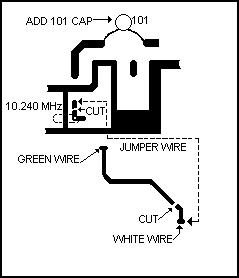
Copyright CB Tricks -- © 1998. All rights reserved
WARNING! This unit is Not Legal For Class D CB Use In The U.S.A.