Section 2
INSTALLATION #4
For Cybemet Radios (PLL 02A / MC145106)
This section describes the installation of the 400 to Cybernet radios
(PLL 02A / MC145106).
NOTE. Cybernet chassis using the PLL 02A or MC145106 PLL will not operate
below 26.960 MHz without changing the 10.0525 crystal (X1) to 9.87 MHz.
9.87 MHz crystals are available from D. T. I. at $3.50 each. When X1 is
changed; the radio
offsets must be realigned and the program code will change. The program
chart on page 24 lists 3 possible codes for the 02A chassis.
Installation:
1. Remove the transceiver and the DS-400 cases.
2. Locate and identify the PLL 02A chip-normally close to the channel
selector of the transceiver (see Fig. 7).
3. Turn transceiver over and unsolder the PLL chip and remove it. Note
where pin 2 was connected.
4. Locate where pin 2 of the PLL 02A chip was connected (see Fig. 7) and
connect the enter of Coax #1 to this point.
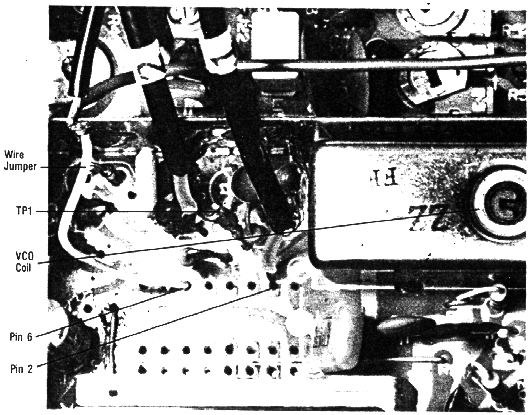
Fig.
7 - Location of Test Points (PLL 02A/ MC145106)
(Loop Filter not shown)
5. Locate test point #1 (TP1) and connect the center of coax #2 to this
point.
6. Loop Filter Installation: Locate the 10K trimpot and 10uf capacitor
supplied with the 400. Solder the wiper of the trimpot to ground. Install
the 10uf capacitor between one end of the trimpot and TP1. Observe polarity;
the negative (-) lead of the capacitor must connect to the trimpot. Remember
to keep leads as short as possible during this procedure.
7. Connect the ground shield of both coax cables to ground.
(Example: see Fig. 7). CAUTION: avoid excessive heat.
NOTE: Steps 8 & 9 must be performed to comply with FCC regulations.
8. Lccate where pin 6 of the PLL 02A was connected (see Fig. 7).
9. Install a 20-22 GA insulated wire jumper between pin 6 and any convenient
ground point.
10. Connect black wire from controller to a good radio circuit board ground.
11. Connect the red wire to the 12 volt source in the radio. (Example:
to the power switch normally located on the back of the volume control).
This completes the installation procedure. Before operation, the DS-400 must be programmed and the radio must be realigned. Go to the programming section and proceed.
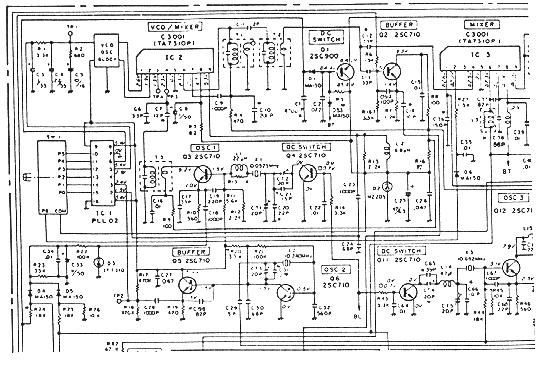
Fig. 8 - PLL 02A Synthesizer Schematic Diagram