

Browser Settings For IE and Mozilla.
IE
| Step
1 Tools
> Internet Options > Advanced |
|
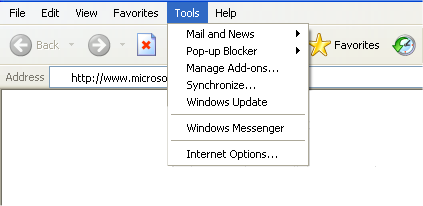 |
|
| Step
2 Then look for the following option under Multimedia "Enable Automatic Image Resizing" Uncheck this option. |
|
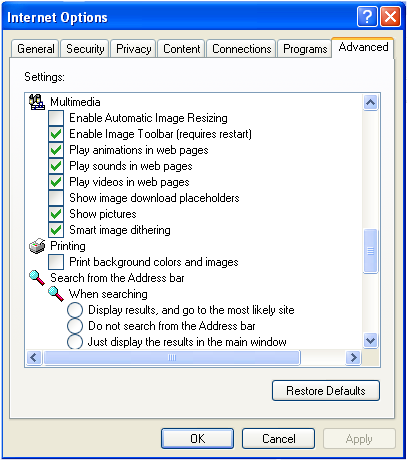 |
Mozilla and Firefox
|
Mozilla |
|
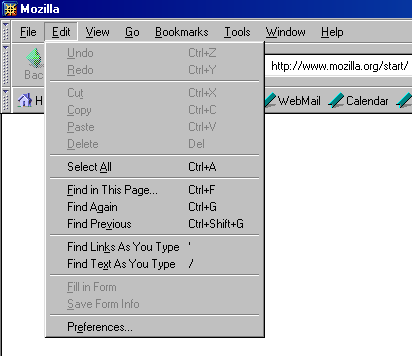 |
|
| Then
look for the following option under Appearance "Resize large Images To Fit Browser Window" Uncheck this option. |
|
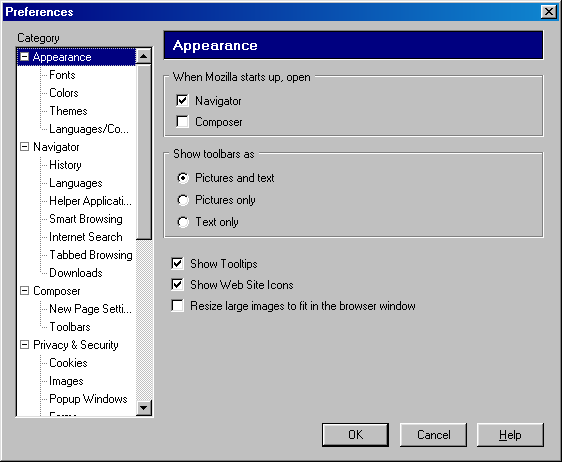 |
|
| Firefox Tools > Options > Adnanced Settings Then look for the following option under Multimedia "Resize large Images To Fit Browser Window" Uncheck this option. |