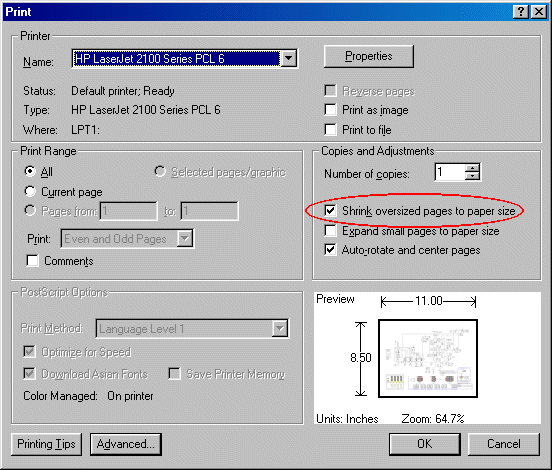
Texas
Star
Documentation Project
CBTricks.com
Section Notes and Information
|
1.
|
This information in this manual is based on current production of the Texas Star MOD-V, MOD-P, DX250, DX250HDV/DX350HDV, DX400, DX400V, DX500, DX500V, DX667, DX667V, DX1200, DX1600, DX1600V. |
|
2.
|
Over the years Texas Star has change parts values in their CWTX / AMPS and there may be some changes in the future. |
|
3.
|
The Front panel meters are .5ma 480ohms and have been the same for the last 10 years. |
|
4.
|
The bypass caps will vary from .068uF to .1uF Glass, Ceramic or Mono. |
|
5.
|
The caps in the feedback Circuit will be from .068uF to .2uF Glass, Ceramic or Mono. |
|
6.
|
The Transformer turns have been the same for the last 6 years. |
|
7.
|
All the part values used in the schematics are from the actual units used to do these drawings. The part values in the parts list cover the range the part could be to the best I could find out. |
|
8.
|
The rear PCB in the DX400/DX500 and DX667/DX667V was changed from Board C to Board D about 5 years ago. |
|
9.
|
This manual does not attempt to teach you how to repair RF Amps. The goal of this manual is to give you accurate information needed to help you repair Texas Star Amps. |
|
|
Disclaimer: Although the greatest care has been taken while compiling these documents, we cannot guarantee that the information is 100% correct with that said we do feel that this is the most accurate information out there. The publisher assumes no liability for damages resulting from errors or omissions, or the violation of any law from use of this information. This also covers unsuccessful attempts to repair the equipment covered in this manual. |
| The service and modification information shown here are provided for properly licensed operators only! |
| The user is solely responsible for making sure that any modifications made to the unit must meet all Federal and State Regulations for the Country of use! Liability of damages to any equipment is the sole responsibility of the user! Modifications are provided for information / educational purposes only! |
How do I print 11x17 pages on my 8.5x11 printer from Acrobat Reader?
When you click the print button you will see a check box "Shrink oversized pages to paper size. Check it.
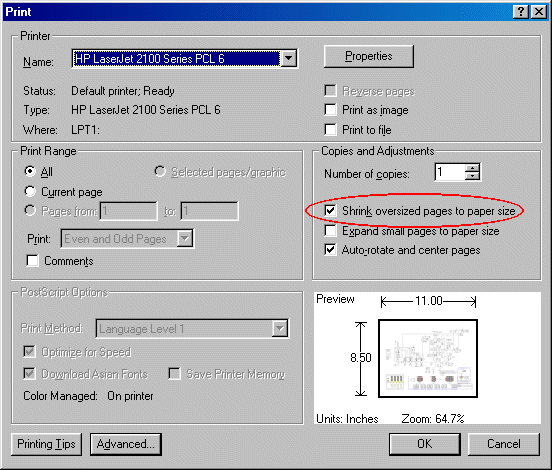
Disclaimer: Although the greatest care has been taken while compiling these documents,
we cannot guarantee that the instructions will work on every amp presented.